Time, Focus, and Energy Management
Pomodoro timers paired with calendar blocks make priorities tangible. Stack two focused blocks before noon and batch small tasks later. Do you reserve theme days or meeting-free windows? Comment with your best scheduling pattern and why it works for your energy curve.
Time, Focus, and Energy Management
Time trackers reveal where minutes leak and which apps hijack focus. Weekly reports help you trim low-value tasks and reclaim creative hours. Share one metric that changed your behavior—maybe context switches per hour—and we will highlight community benchmarks in future posts.